free shipping 2022 Newest Autel MaxiPRO MP808BT PRO KIT Automotive Diagnostic Scan Tool Same As MS906,30+Services All Systems Diagnostics PK MP808
or Whatsapp: +86-15889291896 or
Email: info@onlyda.com

-
- Product Name: free shipping 2022 Newest Autel MaxiPRO MP808BT PRO KIT Automotive Diagnostic Scan Tool Same As MS906,30+Services All Systems Diagnostics PK MP808
- Item NO.: AUTEL-11A
- Weight: 5 kg = 11.0231 lb = 176.3698 oz
- Volume: 3900 CBM
- Category: Autel programmer / Remote > Autel key programmer
- Creation Time: 2022-05-23
MP808BT PRO KIT :
Based on the Android operating system, MaxiPRO MP808BT is featured with an extensive coverage of OE-level diagnostics. Installed with a fast quad-core processor, MP808BT offers maximum convenience and efficiency for your diagnosis and analysis. The intuitive user interface makes using the device effortless through a 7-inch LCD touchscreen that displays at 1024 x 600 quality.


Features:
• Extensive vehicle coverage for more than 80 US, Asian and European vehicle makes
• Exceptional OE-Level system coverage for all electronic systems
• Complete capabilities for codes, live data, active test, ECU information, adaptation, matching, etc.
• Smart AutoVIN technology for identifying vehicles easily
• Automatic system and software updates with real-time push message notifications via Wi-Fi
• Instant remote control tech support anytime, anywhere
• Cloud-based MaxiFix online community provides a vast database of diagnostic and repair tips and proven filed fixes
• Interactive Data Logging sessions enable direct contact with Autel Technical Support for first-hand troubleshooting of diagnostic bugs and errors
• One-stop multitasking designed for ideal management of workshop operations to keep all data files, customer info, and vehicle records well organized
• Convenient data management system for managing internal program applications and reviewing data
• MP808BT supports Bluetooth connection

Hot Functions :
The Service section is specially designed to provide you with quick access to the vehicle systems for various scheduled service and maintenance performances. The typical service operation screen is a series of menu driven executive commands. By following the on-screen instructions to select appropriate execution options, enter correct values or data, and perform necessary actions, the system will guide you through the complete performance for various service operations. The most commonly performed service functions include
Oil Reset Service:
This function allows you to perform reset for the Engine Oil Life system, which calculates an optimal oil life change interval depending on the vehicle driving conditions and climate. The Oil Life Reminder must be reset every time the Figure Sample Special Functions Screen 39 oil is changed, so the system can calculate when the next oil change is required.
Electric Parking Brake (EPB) Service:
This function has a multitude of usages to maintain the electronic braking system safely and effectively. The applications include deactivating and activating the brake control system, assisting with brake fluid control, opening and closing brake pads, and setting brakes after disc or pad replacement, etc.
ABS/SRS Services:
This function allows you to perform various bi-directional tests to check the operating conditions of both the Anti-lock Braking System and the Supplemental Restraint System, such as Automated Bleeding, Pump Motor Test, and checking Module information, etc.
DPF Regeneration Service:
The Diesel Particulate Filter service function performs the regeneration procedure which is the DPF cleaning operation to clear the blockage through continuous burning of the particulate matter captured in the DPF filter. If the DPF light on the vehicle comes on and you successfully complete a DPF regeneration cycle, you will notice that the DPF light will automatically turn off.
Steering Angle Sensor (SAS) Service:
This service function allows you to perform calibration for the Steering Angle Sensor, which permanently stores the current steering wheel position as the straight-ahead position in the steering angle sensor EEPROM. On successful completion of the calibration, the steering angle sensor fault memory is automatically cleared.
Autel MP808BT Full System Diagnostics with Bi-directional Control:
The MP808BT supports four methods for vehicle identification: Auto VIN Scan, Manual VIN Input, Automatic Selection, and Manual Selection, through which you're able to access all the diagnosable ECUs on the vehicle and run diagnostics on the selected system. With the bi-directional control, it's easy and quick for you to identify the problems as the diagnostic tool is able to transmit control commands to operate the vehicle systems and tell you the running conditions.



Generic OBD II Operations :
A fast-access option for OBD II/EOBD vehicle diagnosis is available on the Vehicle Menu screen. This option presents a quick way to check for DTCs, isolate the cause of an illuminated malfunction indicator lamp (MIL), check monitor status prior to emissions certification testing, verify repairs, and perform a number of other services that are emissions-related. The OBD direct access option is also used for testing OBD II/EOBD compliant vehicles that are not included in the Diagnostics database. Control Units: Manually locate a required control system for testing through a series of choices. Follow the menu driven procedures and make proper selections; the application guides the user to the proper diagnostic function menu based on selections
The Function Menu options vary slightly for different vehicles. The function menu may include:
1.ECU Information – provides the retrieved ECU information in detail. An information screen opens upon selection. 2.Trouble Codes – includes Read codes and Erase codes functions. Displays detailed information of DTC records retrieved from the test vehicle's ECU and erases DTC records and other data from the test vehicle's ECU. 3.Freeze Frame – displays the freeze frame data of the DTCs. 4. Live Data – retrieves and displays live data and parameters from the test vehicle's ECU. 5.Active Test – provides specific subsystem and component tests. This selection may appear as Actuators, Actuator Test, or Function Tests, etc., and the tests options vary depending on the manufacturer and model.
Read Codes :
This function retrieves and displays the DTCs from the vehicle's control system. The Read Codes screen varies for each vehicle being tested. On some vehicles, freeze frame data can also be retrieved for viewing.
MaxiPRO MP808BT Diagnostics:
The Diagnostics application can retrieve ECU information, read & erase DTCs, and view live data. The Diagnostics application can access the electronic control unit (ECU) for various vehicle control systems including engine, transmission, antilock brake system (ABS), airbag system (SRS).


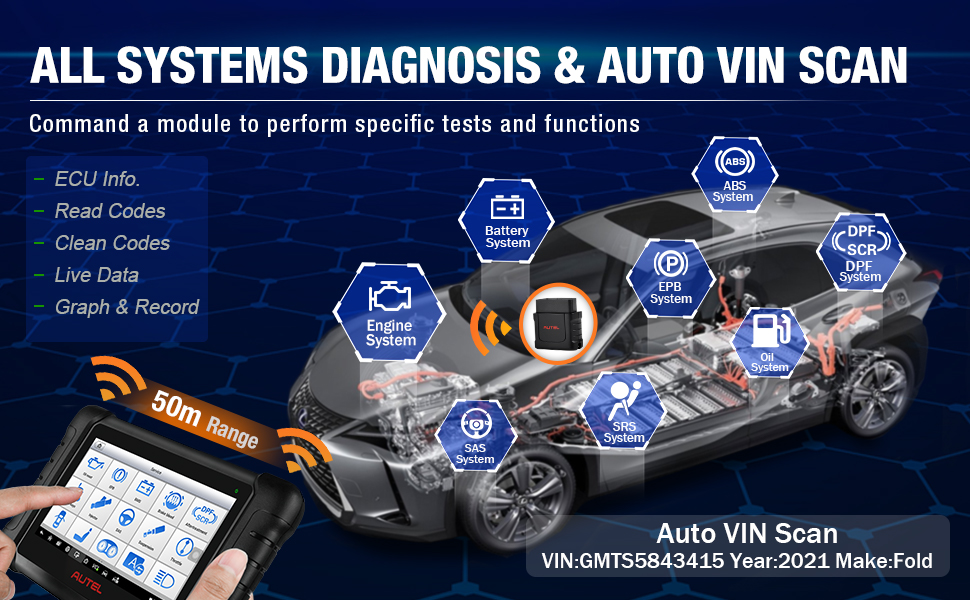
MaxiFix :
The MaxiFix application launches the on-line troubleshooter database, which not only provides you virtually all common diagnostic trouble code (DTC) database for most vehicles, but also serves as a forum allowing you to network with other MaxiCheck users, and gives you access to a vast database of repair and diagnostic tips along with proven filed fixes. While the MaxiFix database keeps growing with daily troubleshooting resources and the advisory reports from the MaxiCheck users from all over the world. Information in the MaxiFix database is organized into a series of diagnostic tips that are designed to quickly lead you to the root cause of a particular problem on the test vehicle.
Shop Manager:
The Shop Manager application manages the workshop information, customer information records, and test vehicle history records.
Data Manager:
The Data Manager application is used to store, print, and review the saved files. Most operations are controlled through the toolbar. Selecting the Data Manager application opens the file system menu. Different file types are sorted separately under different options, there are five types of information files to be viewed or played back.
Update:
The Update application allows you to download the latest released software. The updates can improve the MaxiPRO applications' capabilities, typically by adding new tests, new models, or enhanced applications. The tablet automatically searches for available updates for the of the MaxiPRO software when it is connected to the internet. Any updates that are found can be downloaded and installed on the device. This section describes installing an update to the MaxiPRO System. If the Notifications Center is enabled in the Settings application, a notification message will display when an update is available.
Support:
This application launches the Support platform which synchronizes Autel's on-line service base station with the Display Tablet. In order to synchronize the device to your on-line account, you need to register the product through the Internet when you use it for the first time. The Support application is connected to Autel's service channel and on-line communities which provides the quickest way for problem solutions, allowing you to submit complaints or sent help requests to obtain direct services and supports.



Specifications:
Recommended Use:Indoor
Operating System:Android™ 4.4.4, KitKat
Processor:Cortex-A9 quad-core processor (1.4 GHz)
Memory:32GB
Display:7-inch LCD capacitive touchscreen with 1024x600 resolution
Connectivity:Mini USB 2.0
USB 2.0
Wi-Fi
MaxiVCI
Micro SD card (supports up to 32GB)
Sensors:Ambient light sensor for brightness auto changing
Audio input/output:Input: N/A Output: buzzer
Power and Battery:3.7 V/5000 mAh lithium-polymer battery,Charges via 5 VDC power supply
Tested Battery Life:Around 4.5 hours of continuous use
Battery Charging Input:5 V/1.5 A
Power Consumption:500 mA (LCD on with default brightness, Wi-Fi on) @3.7 V
Operating Temp:0 to 55°C(32 to 131°F)
Storage Temp:-20 to 60°C (-4 to 140°F)
Operating Humidity:5% - 95% non-condensing
Dimensions(WXHX D):237.8 mm (9.4") x 148.6 mm (5.9") x 35.5 mm (1.4")
Net Weight:788 g (1.74 lb.)
Protocols:ISO9141-2,ISO14230-2,ISO15765,K/L-Line,Flashing Code,
SAE-J1850 VPW,SAE-J1850PWM,
ISo11898(Highspeed,Middlespeed,Lowspeed and Singlewire CAN,fault-tolerant CAN)
SAE J2610,GM UART UART Echo Byte Protocol
Honda Diag-H Protocol,TP2.0,TP1.6
Autel MP808BT Package List:
1x MaxiPro MP808BT
1x Power Adapter
1x Maxi VIC
1x Mini USB Cable
1x Main Cable
1x User Manual
1x Quick Reference Guide
1pc x for Benz-14 (for EU Version)
1pc x for Chrysler-16 (for US Version)
1pc x for BMW-20
1pc x for Kia-20
1pc x for Nissan-14
1pc x for GM/Daewoo-12
1pc x for Honda-3
1pc x for VW/AUDI-2+2
1pc x for Mitsubishi/Hyundai-12+16
1pc x for Benz-38
1pc x for PSA-2 1pc x for Fiat-3


US Adpater:

Eu Adpater:

You May Also Like
-

-

-

-

-

-

-

-
 For BMW Ethernet CableUS$ 7.50
For BMW Ethernet CableUS$ 7.50 -

-

-

-

-

-
 Main Test Cable for Autel MaxiIM IM508US$ 15.70
Main Test Cable for Autel MaxiIM IM508US$ 15.70 -
 Autel - APA103 - IM508 And IM608 EEPROM Clamp &...US$ 8.40 US$ 14.00
Autel - APA103 - IM508 And IM608 EEPROM Clamp &...US$ 8.40 US$ 14.00 -
 Autel MX-Sensor 433/315MHz 2 IN 1 rubberUS$ 24.00
Autel MX-Sensor 433/315MHz 2 IN 1 rubberUS$ 24.00 -

-

-

-

-

-

-

-

-

-
 Digital Inspection Camera MV108US$ 48.00
Digital Inspection Camera MV108US$ 48.00 -

-

-

-
 Autel IM608/IM608PRO, MK908/MK908P batteryUS$ 129.00
Autel IM608/IM608PRO, MK908/MK908P batteryUS$ 129.00 -
 Autel Tesla Diagnostic Adapter CableUS$ 29.60
Autel Tesla Diagnostic Adapter CableUS$ 29.60 -

-

-

-

-
 Autel APB112 Smart Key SimulatorUS$ 175.00
Autel APB112 Smart Key SimulatorUS$ 175.00 -

-

-

-
 Autel APA001 EEPROM Clip AdapterUS$ 24.00
Autel APA001 EEPROM Clip AdapterUS$ 24.00
Recently Viewed
-
 For face to face 4 button remote keyUS$ 2.40
For face to face 4 button remote keyUS$ 2.40
- Company Info
- Feedback
- Customer Reviews
- About Us
- Contact Us
- News
- User Center
- Forget Password
- My Orders
- Tracking Order
- My Account
- Register
- Payment & Shipping
- Shipping Methods
- Payment Methods
- Terms of Service
- Return Policy
- Privacy Policy











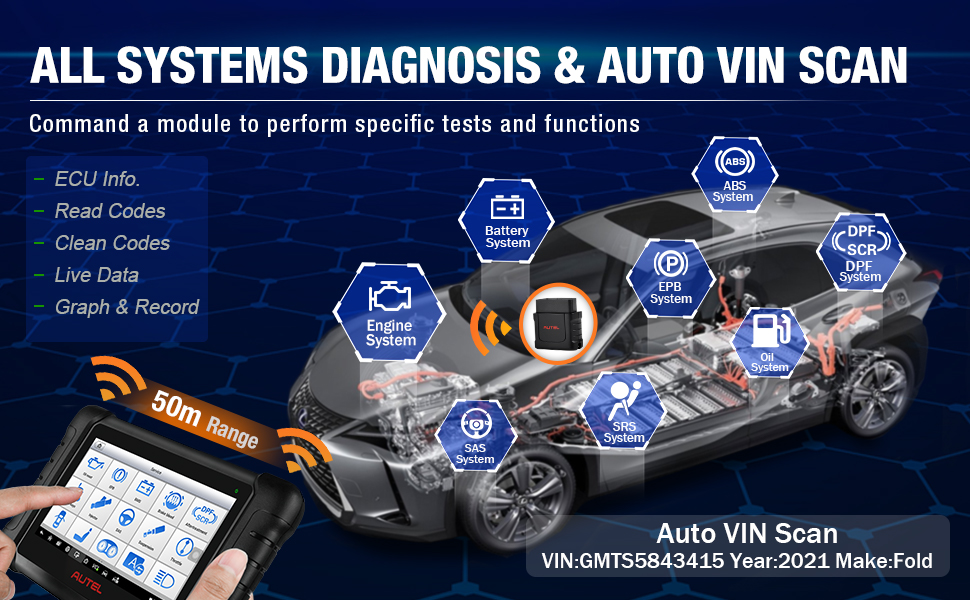









Customer Reviews